Did you know that a 1-second delay in page load can feel as stressful to users as watching a horror movie alone? That’s the emotional cost of slowness, and for Magento store owners, it leads to real revenue loss.
This guide will show you how to prevent customer loss from a slow Magento site using data-backed tactics that go beyond surface fixes and drive real performance gains.
From Slow to Sold: Transform Your Magento Site Into a Customer Magnet
When your Magento site loads slowly, you're not just losing page views, you're bleeding customers and revenue.
Research shows that 40% of users abandon sites that take longer than 3 seconds to load, and every additional second of delay can cost you 7% in conversions. The good news? You can turn this around with the right optimization strategy.
Step 1: Enable Production Mode and Full-Page Caching
Production mode is your first line of defense against slow loading times. Many Magento stores unknowingly run in developer mode, which severely impacts performance by disabling crucial optimizations and caching mechanisms.
Here's what you need to do:
- Switch to production mode: Run php bin/magento deploy:mode:set production via SSH
- Enable Full-Page Cache: Navigate to Stores → Configuration → Advanced → System → Full Page Cache
- Configure caching: Set to "Built-in Cache" for immediate results or implement Varnish for advanced caching
- Clear cache: Run php bin/magento cache:flush to ensure changes take effect
This single step typically delivers 40-60% faster page load times because production mode enables static file merging, minification, and aggressive caching. Your customers will immediately notice pages loading faster, reducing the likelihood of abandonment.
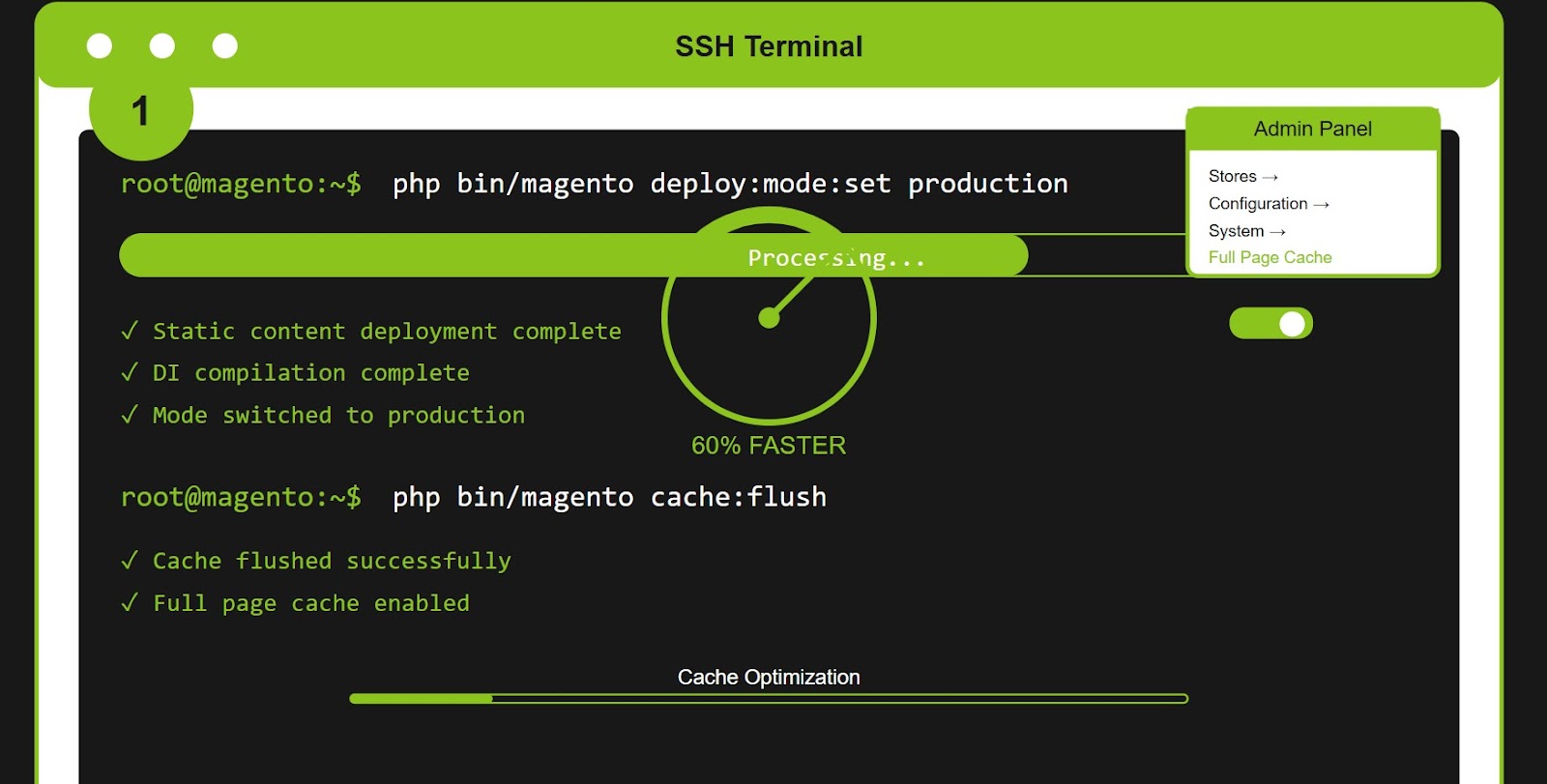
Pro Tip: Always test your site thoroughly after switching to production mode, as some customizations may behave differently in this optimized environment.
Step 2: Optimize Core Web Vitals for Customer Retention
Core Web Vitals are Google's way of measuring real user experience, and they directly impact both your search rankings and customer satisfaction. These metrics measure exactly what frustrates customers most: slow loading, unresponsive pages, and jumpy layouts.
Focus on these three critical metrics:
Largest Contentful Paint (LCP) – Loading Speed:
- Compress and convert images to WebP format for 30% smaller file sizes
- Use image preloading: <link rel="preload" href="hero-image.webp" as="image">
- Target: Under 2.5 seconds for optimal user experience
Interaction to Next Paint (INP) – Responsiveness:
- Remove unnecessary JavaScript bundles that block user interactions
- Defer non-critical scripts using defer or async attributes
- Target: Under 200 milliseconds for smooth responsiveness
Cumulative Layout Shift (CLS) – Visual Stability:
- Set explicit width/height for images to prevent layout jumps
- Reserve space for dynamic content like ads or pop-ups
- Target: Under 0.1 for stable, professional appearance
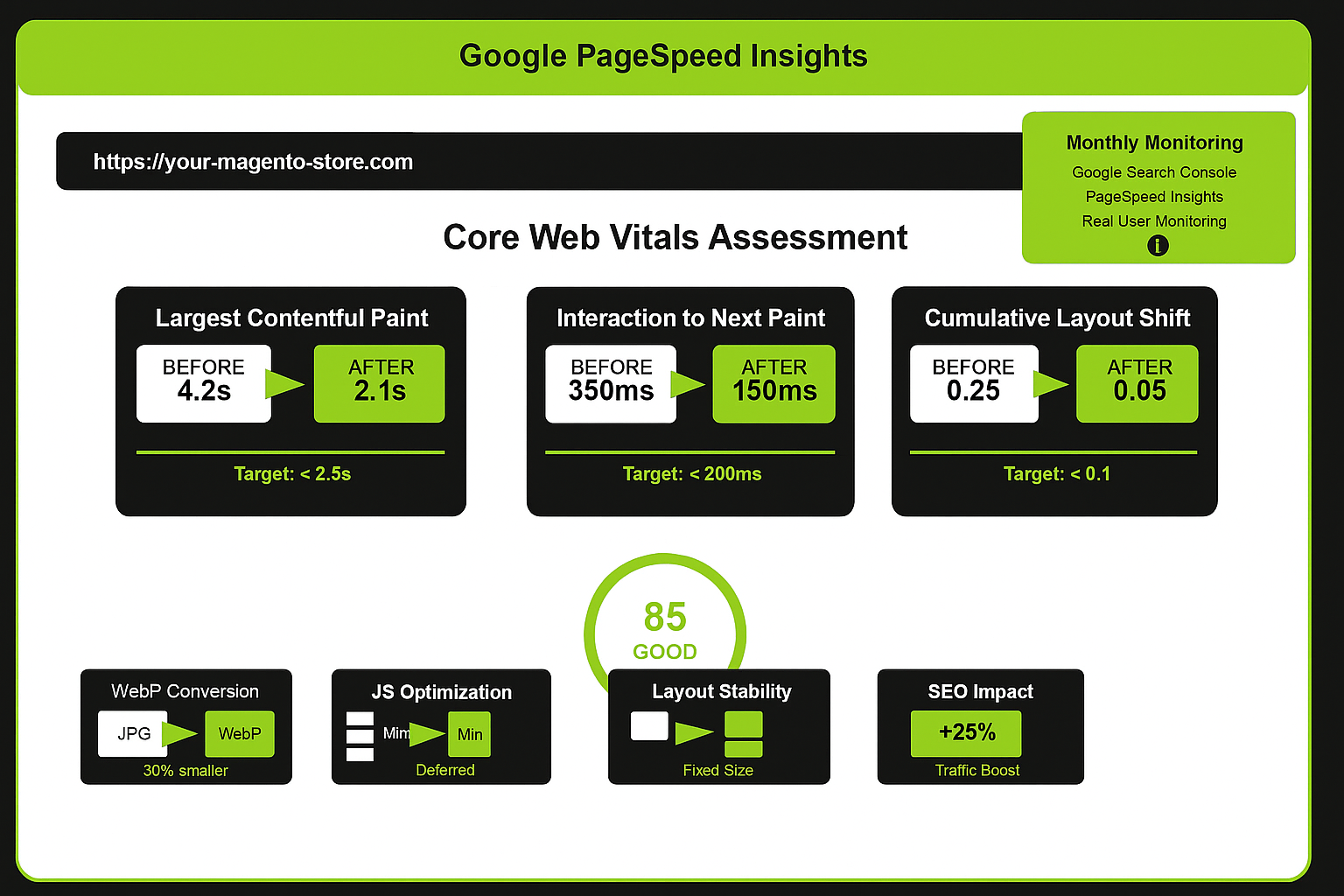
Pro Tip: Use Google PageSpeed Insights to monitor these metrics monthly. Poor Core Web Vitals can reduce your organic traffic by up to 25%.
Step 3: Implement Image Optimization Strategy
Images typically account for 60-70% of your page weight, making them the biggest opportunity for speed improvements. Unoptimized images are silent conversion killers that drive customers away before they even see your products.
Transform your image performance:
- Convert to WebP format: Use tools like ImageOptim, TinyPNG, or Cloudinary for automatic conversion
- Enable lazy loading: Install extensions like "Magento 2 Lazy Loading" to load images only when needed
- Compress existing images: Reduce file sizes by 30-70% without visible quality loss
- Set responsive images: Use srcset attributes to serve appropriate sizes for different devices
The impact is immediate and measurable - customers see products faster, pages feel more responsive, and mobile users especially benefit from reduced data usage.
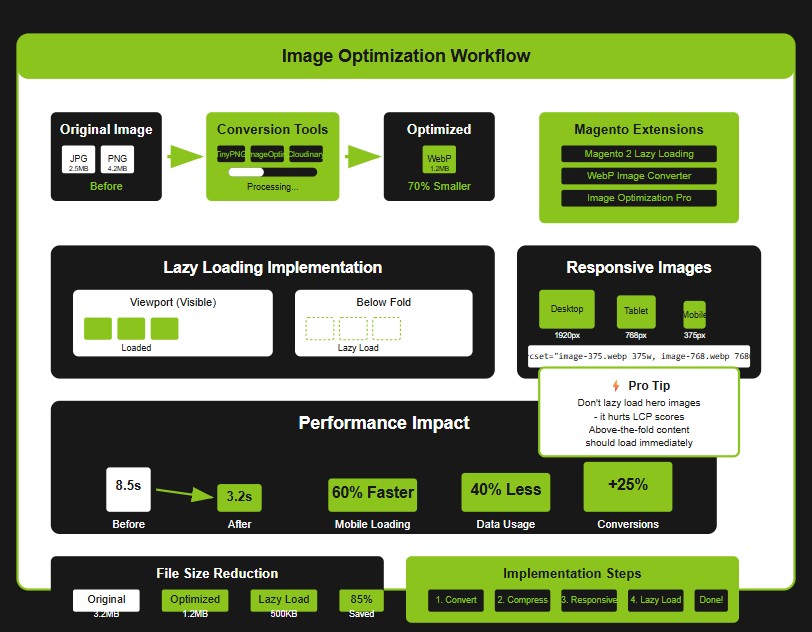
Pro Tip: Don't lazy load your hero image or above-the-fold content, as this can actually hurt your LCP score and user experience.
Step 4: Database and Server Optimization
Your database is the engine of your Magento store, and when it's bloated or misconfigured, every page request becomes slower. This step focuses on streamlining data access and reducing server response times.
Optimize your store's foundation:
Enable flat catalog for faster queries:
- Navigate to Stores → Configuration → Catalog → Catalog → Frontend
- Set "Use Flat Catalog Category" and "Use Flat Catalog Product" to "Yes"
- This reduces complex database joins and speeds up category/product pages
Clean up database bloat:
- Run php bin/magento log:clean to remove old logs
- Set up automated log cleanup to prevent future accumulation
- Clear old customer sessions and expired cache entries
MySQL optimization:
- Configure query cache and increase buffer sizes
- Optimize database tables regularly with OPTIMIZE TABLE commands
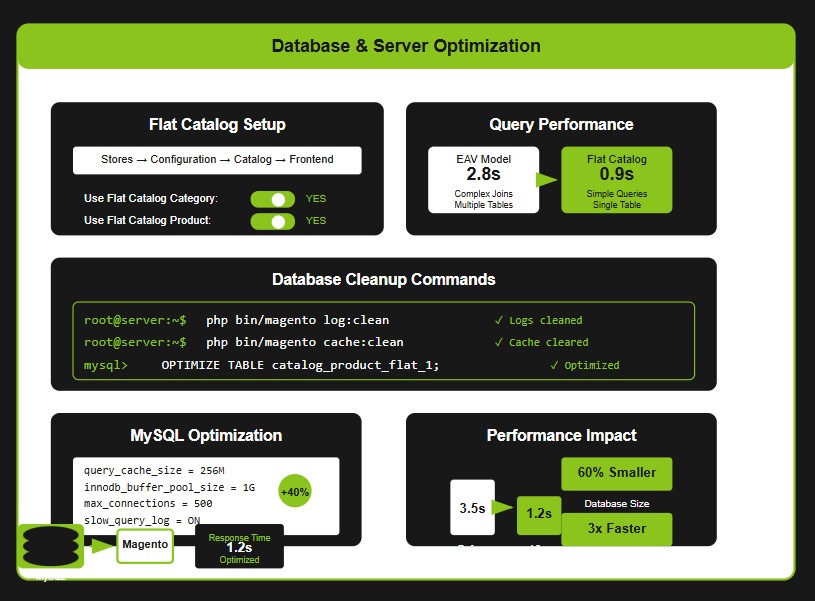
Pro Tip: Schedule database cleanup during low-traffic hours and always backup your database before making optimization changes.
Step 5: Remove Performance-Killing Extensions
Every extension you install adds overhead to your store, and some are notorious performance killers. A thorough extension audit can dramatically improve your site speed and reduce customer frustration.
Clean up your extension ecosystem:
- Audit current extensions: Run php bin/magento module:status to see all installed modules
- Disable unused modules: Use php bin/magento module:disable Vendor_Module for unnecessary extensions
- Performance test each extension: Use tools like New Relic or Blackfire to identify resource-heavy modules
- Remove JavaScript-heavy extensions that don't provide clear customer value
Focus on quality over quantity - it's better to have 10 well-optimized extensions than 50 that slow down your store, or explore professional Magento to Shopify migration services if scalability becomes an issue.
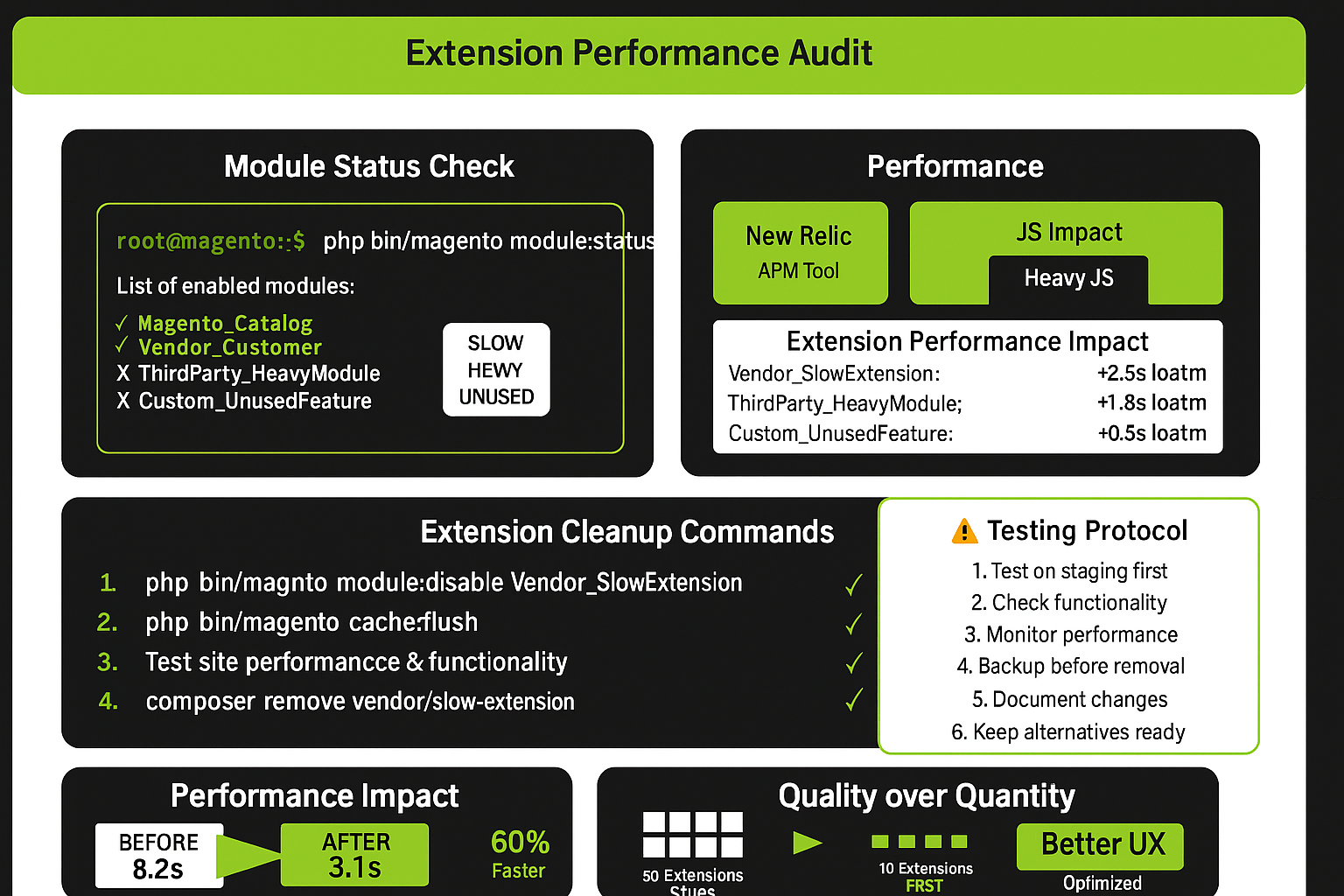
Pro Tip: Before disabling any extension, test on a staging environment first to ensure it doesn't break any functionality your customers rely on.
Step 6: Configure CDN and HTTP/2
Content Delivery Networks (CDNs) bring your content closer to customers globally, while HTTP/2 makes data transfer more efficient. Together, they can reduce loading times by 30-50% for international customers.
Accelerate global performance:
- Set up CDN: Integrate Cloudflare (free tier available) or Amazon CloudFront
- Enable HTTP/2: Configure your server to support the HTTP/2 protocol for faster parallel loading
- Optimize static assets: Move CSS, JavaScript, and images to a CDN for faster delivery
- Enable compression: Configure Gzip/Brotli compression to reduce file sizes by up to 70%
The result is a noticeably faster experience for all customers, regardless of their location, which directly translates to higher conversion rates and customer satisfaction.
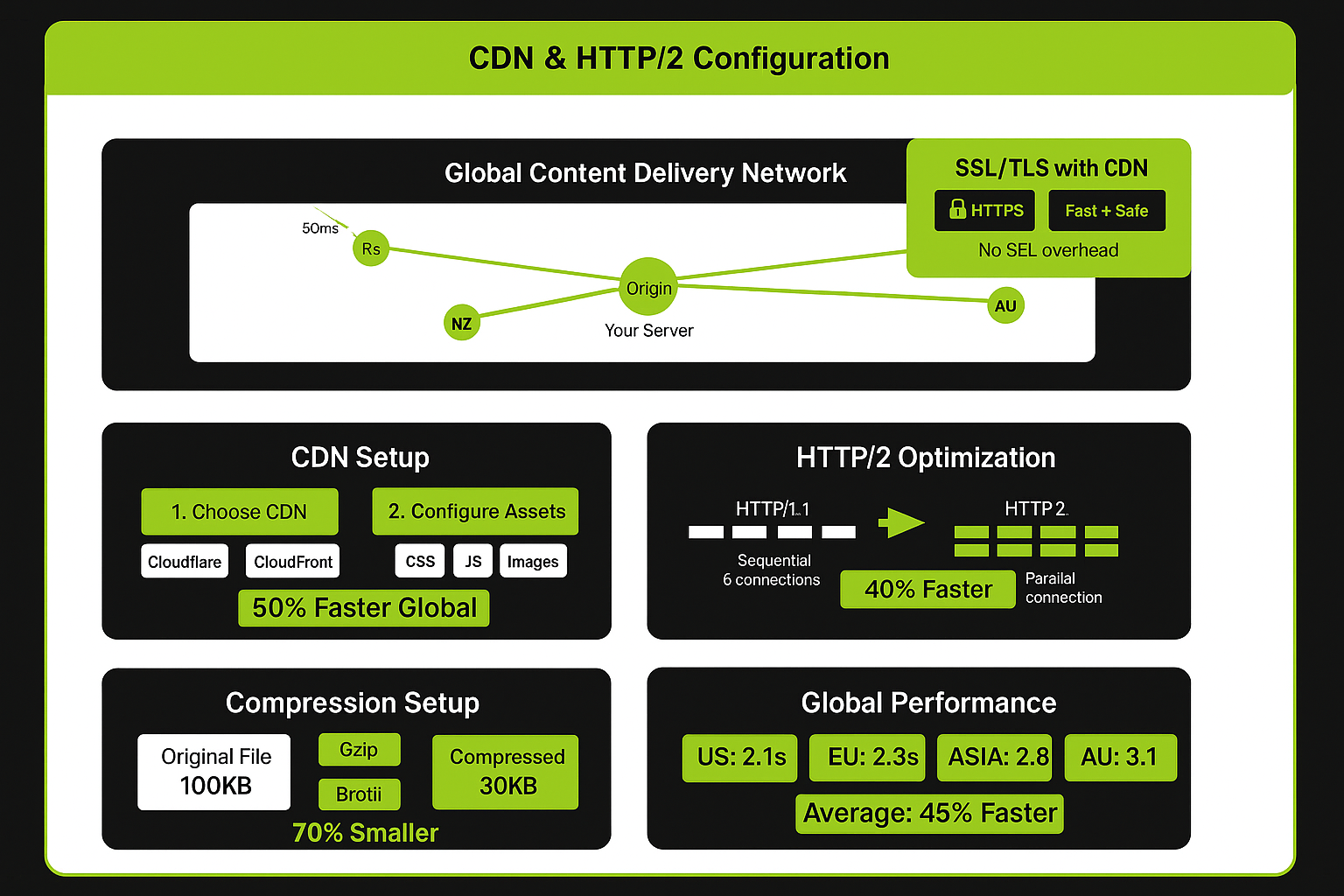
Pro Tip: Test your CDN configuration thoroughly, as misconfigured CDNs can sometimes cause SSL issues or broken functionality.
Step 7: Mobile Optimization for Customer Retention
Mobile users now account for over 60% of e-commerce traffic, and they're even less patient with slow sites. Mobile optimization isn't just about responsive design – it's about creating a fast, touch-friendly experience that converts.
Optimize for mobile success:
- Choose performance-focused themes: Use Hyvä or PWA Studio for modern, mobile-optimized performance
- Touch optimization: Ensure buttons are 44px minimum for easy tapping without frustration
- Mobile-first loading: Prioritize above-the-fold content to improve perceived performance
- AMP implementation: Consider Accelerated Mobile Pages for product pages and blog content
Mobile optimization directly impacts your bottom line - studies show that 53% of mobile users abandon sites that take over 3 seconds to load.
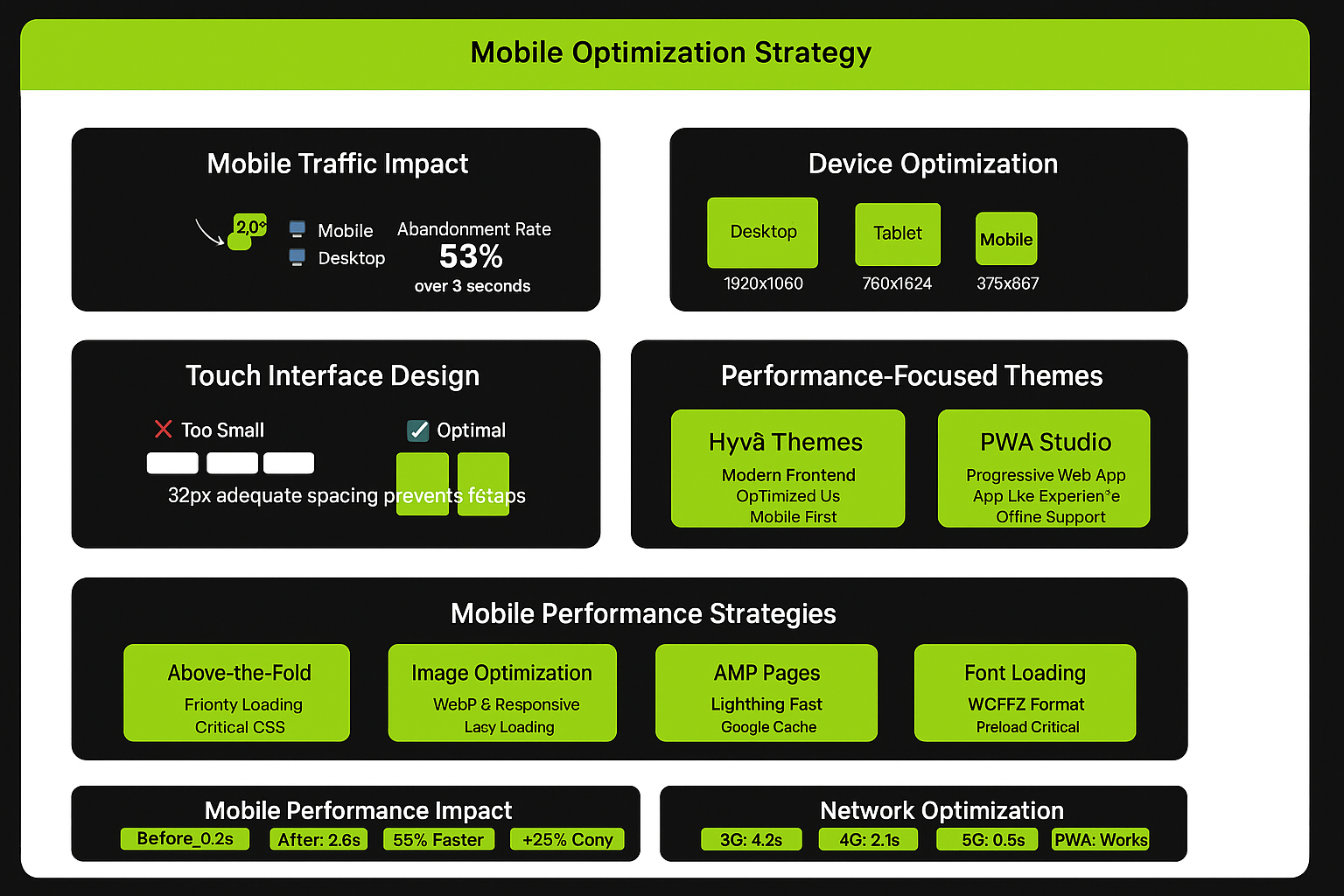
Pro Tip: Test your mobile experience on actual devices, not just browser developer tools, to understand the real user experience.
Step 8: Monitor and Maintain Performance
Performance optimization isn't a one-time task – it requires ongoing monitoring and maintenance to prevent regression and catch issues before they impact customers.
Build a sustainable performance culture:
- Set up monitoring: Use Google PageSpeed Insights and Search Console for regular performance tracking
- Schedule regular audits: Conduct monthly performance reviews to catch issues early
- Monitor customer feedback: Track bounce rates, conversion metrics, and customer complaints
- Continuous optimization: Regular updates, security patches, and performance improvements
Consistent monitoring ensures your optimization efforts continue delivering results and helps you identify new opportunities for improvement.

Pro Tip: Set up automated alerts for performance degradation so you can address issues before they significantly impact customer experience and sales.
Most stores see immediate improvements within 24-48 hours of implementing these steps, with full optimization benefits realized within 2-4 weeks. The investment in speed optimization typically pays for itself through reduced bounce rates and increased conversions within the first month.
Don’t Fall for These Speed Optimization Myths (They’re Costing You Sales)
Speed optimization is crucial, but misguided advice can lead you down the wrong path, wasting your time and resources while your customers bounce. Let’s set the record straight and bust some of the most persistent Magento performance myths.
Myth #1: Minifying CSS alone will fix everything
Reality: CSS minification typically saves only 2-5% of total load time. While it's a good practice, focusing solely on minification ignores the real culprits - unoptimized images, bloated JavaScript, and database inefficiencies. It's like polishing a car while ignoring the flat tire.
What actually works: Address images first (they're 60-70% of page weight), then database optimization, then minification as a final touch.
Myth #2: All CDNs are the same
Reality: CDN performance varies dramatically based on global server distribution, caching intelligence, and optimization features. Free CDNs often lack advanced compression, image optimization, and strategic server placement that premium solutions provide.
What actually works: Choose CDNs based on your customer locations, feature set, and performance metrics, not just price.
Myth #3: More RAM always equals faster performance
Reality: Throwing hardware at optimization problems is expensive and often ineffective. A bloated database with poor queries will crawl regardless of RAM. Many stores run perfectly fast on modest hardware with proper optimization.
What actually works: Optimize your code, database, and caching strategy first. Scale hardware only when you've maximized software efficiency
Myth #4: Caching plugins are plug-and-play solutions
Reality: Misconfigured caching can actually slow down your site or break functionality. Many store owners install caching plugins without understanding cache invalidation, leading to stale content and frustrated customers.
What actually works: Understand your caching strategy, test thoroughly, and configure cache rules specific to your store's behavior patterns.
Myth #5: Page builders don't impact speed
Reality: Visual page builders often generate bloated, inefficient code that significantly impacts load times. They're convenient but can add unnecessary CSS, JavaScript, and HTML overhead that destroys performance.
What actually works: Use page builders sparingly, clean up generated code, or consider custom development for critical pages.
Myth #6: Speed optimization is a one-time fix
Reality: Performance degrades over time as you add products, install extensions, and accumulate data. Stores that were fast six months ago can become sluggish without ongoing maintenance.
What actually works: Implement continuous monitoring, regular audits, and proactive maintenance schedules to maintain peak performance.
Myth #7: Mobile optimization is just responsive design
Reality: Mobile users need fundamentally different optimization strategies. Touch targets, network conditions, and user behavior patterns require specific optimizations beyond making layouts flexible.
What actually works: Implement mobile-first loading strategies, optimize for touch interfaces, and prioritize above-the-fold content for mobile users.
Real Magento speed optimization requires a systematic approach that addresses multiple factors simultaneously. Don't fall for quick fixes; invest in comprehensive optimization strategies that deliver lasting results.
Winning Customer Loyalty Begins With Site Speed
A slow Magento site doesn’t just hurt your load times; it damages trust, kills conversions, and drives customers straight to competitors. By applying proven strategies like full-page caching, image compression, database cleanup, and mobile-first optimization, you’re not just speeding up pages - you’re building loyalty and boosting revenue.
Don’t treat speed as a technical checkbox. Treat it as a core part of your customer experience strategy. Act on these steps today, monitor consistently, and watch your bounce rates drop while your conversions climb.





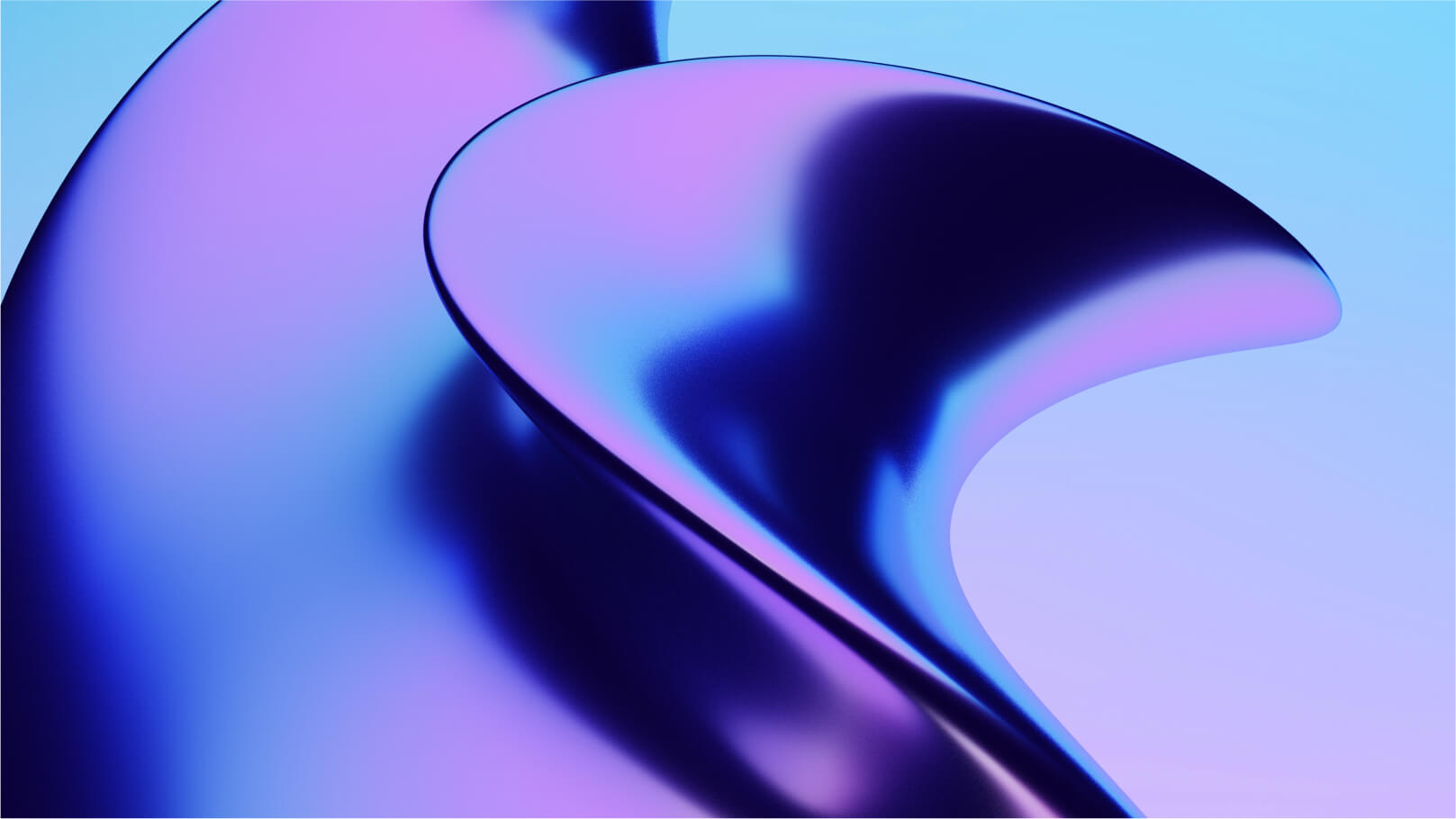

%20(1).jpg)
.jpg)
%20(1).jpg)

