A Magento to Shopify migration might seem like a straightforward upgrade, but history says otherwise. One e-commerce store once lost over 10,000 product images during migration because the file paths didn’t match.
That’s just one of many silent killers that can derail your store. Understanding the top pitfalls to avoid in a Magento to Shopify migration is the difference between scaling smoothly and scrambling post-launch.
In this article, we will explore:
- Avoid these costly mistakes to protect your Shopify launch
- Prepare your store with a reliable emergency migration plan
6 Critical Migration Mistakes That Can Destroy Your Shopify Launch (And How to Avoid Them)

Migrating from Magento to Shopify should accelerate your business growth, but over 40% of ecommerce migrations fail to meet their original goals. The difference between success and failure often comes down to avoiding these six critical pitfalls that can turn your promising platform switch into a costly disaster.
1. Inadequate Pre-Migration Planning
The Problem: Rushing into migration without proper planning creates a domino effect of problems. Many businesses set unrealistic 2-4 week timelines when typical migrations actually require 3-6 months of careful execution. Without thorough site audits, you'll discover critical functionality gaps after it's too late to address them properly.
The Solution:
- Start with a comprehensive audit that maps every custom feature and third-party integration
- Document your current functionality before planning your new setup
- Create realistic timelines that include adequate testing phases
- Resist external pressure to rush the go-live date
Remember: A rushed migration is like building a house on sand—everything else becomes unstable. Companies that take time for proper planning see 60% fewer post-launch issues.
2. Data Loss and Corruption Issues
The Problem: Your data is the lifeblood of your e-commerce business, yet incomplete customer data transfer destroys relationships and drives immediate customer churn. Product catalog inconsistencies create inventory chaos, while order history gaps eliminate your ability to provide personalized service.
The Solution:
- Implement a multi-step data validation process with staging environment testing
- Test data transfers by comparing customer accounts, product catalogs, and order histories line by line
- Use automated tools for initial migration, but verify critical data manually
- Create backup restoration procedures before beginning any data transfer
Critical insight: Even minor data loss can have lasting consequences. Test all data transfers thoroughly in staging environments before going live, and always maintain complete backups of your original data.
3. SEO Ranking Destruction
The Problem: Years of carefully built search authority can vanish overnight through broken URL redirects and lost metadata. When customers and search engines encounter 404 errors instead of your products, you lose both immediate sales and long-term search visibility.
The Solution:
- Create comprehensive 301 redirect maps for all existing URLs
- Preserve meta titles, descriptions, and schema markup during transfer
- Maintain your site's category hierarchy and internal linking structure
- Submit updated XML sitemaps immediately after launch
Important note: Broken redirects are one of the most common causes of SEO ranking drops post-migration. Search engines interpret 404 errors as a poor user experience, directly impacting your search visibility.
4. Theme and Design Compatibility Problems
The Problem: Assuming your Magento theme will translate directly to Shopify creates user experience disasters. These platforms handle layouts and functionality differently, and what works perfectly in Magento may be impossible in Shopify. Mobile responsiveness differences can particularly impact the 50%+ of customers shopping on mobile devices.
The Solution:
- Never assume direct design translation between platforms
- Test mobile responsiveness thoroughly across different devices
- Identify custom functionality requirements early in the planning phase
- Plan for theme reconstruction rather than simple conversion
Key consideration: Custom functionality often requires complete reconstruction rather than simple conversion. Budget extra time and resources for rebuilding unique features that differentiate your business.
5. App and Integration Failures
The Problem: Your e-commerce platform operates within a complex ecosystem of tools and services. Not every Magento extension has a Shopify equivalent, and integration failures can disrupt everything from payment processing to inventory management, creating operational chaos.
The Solution:
- Audit all current integrations and research Shopify alternatives
- Test payment gateway functionality thoroughly before launch
- Ensure CRM and ERP systems maintain real-time synchronization
- Have backup integration plans for critical business functions
Critical planning tip: Not all Magento extensions have direct Shopify equivalents. Research and test alternative solutions early in your migration process to avoid last-minute surprises.
6. Performance and Speed Degradation
The Problem: Page speed directly impacts conversion rates, with studies showing that a one-second delay can reduce conversions by up to 7%. Migration-related performance issues from unoptimized images, poor app selection, and inadequate CDN setup can make your new store slower than your old one.
The Solution:
- Optimize all images and assets during the migration process
- Carefully select and test apps to avoid performance conflicts
- Configure CDN properly for global performance
- Conduct thorough performance testing before launch
Pro tip: Every Shopify app adds code to your store. Limit apps to essential functions only, and regularly audit their performance impact.
By avoiding these critical mistakes, you can protect your traffic, preserve customer trust, and maximize the ROI of your Magento to Shopify migration.
Disaster-Proof Your Migration: The Emergency Plan Every Store Needs
Even the most carefully planned migrations can run into unexpected issues - from broken features and downtime to critical data loss or SEO disasters. That’s why having a solid risk mitigation and contingency plan is not optional; it's essential.
Below, we prepare you for the worst-case scenario so you can respond quickly, calmly, and strategically when things don’t go as expected.
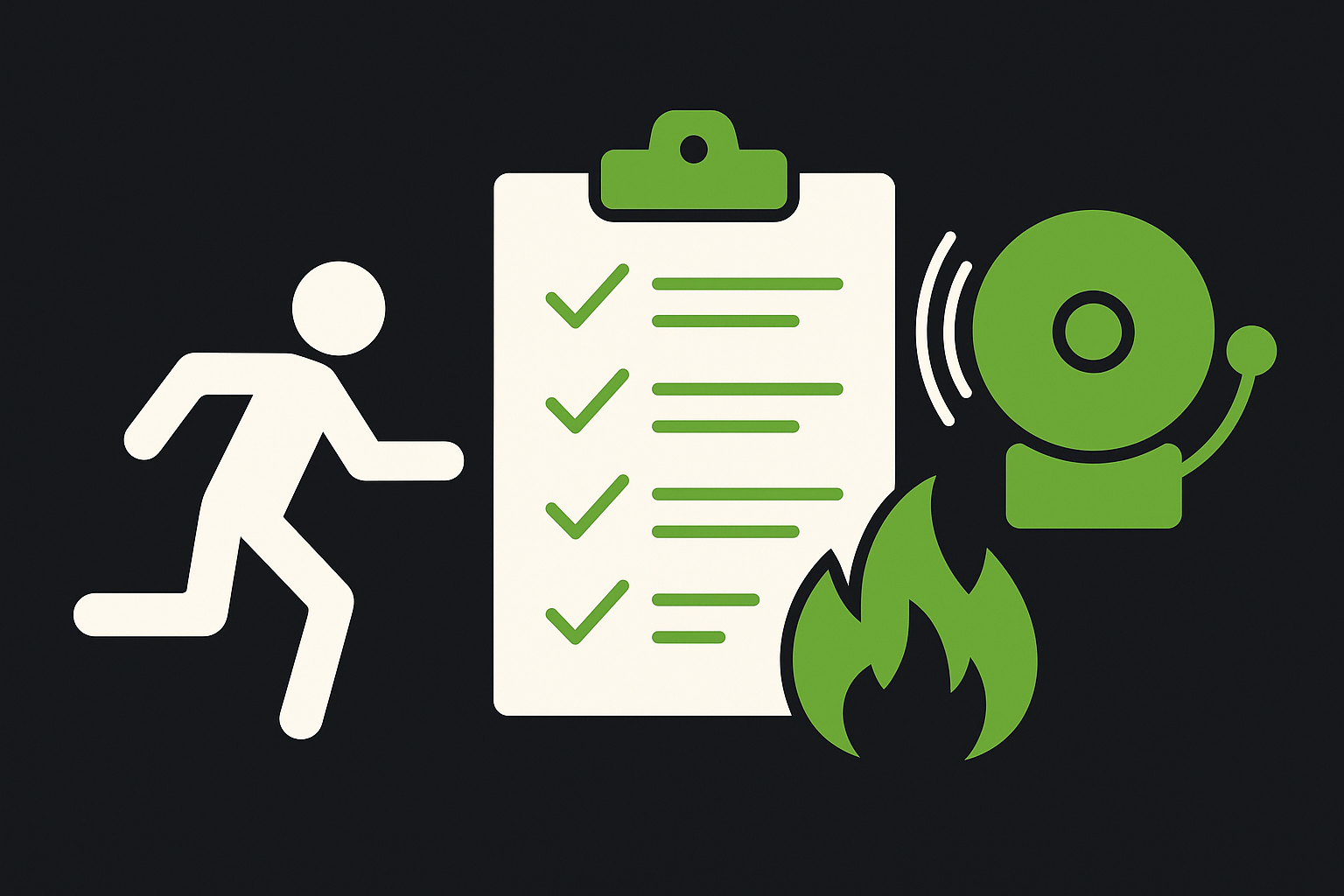
Rollback Procedures: Be Ready to Revert
One of the biggest mistakes businesses make is not having a rollback plan. If your Shopify site launches with broken functionality or massive bugs, you need a way to revert fast.
- Maintain a backup of your Magento site that remains fully functional until you're confident in the new setup.
- Use a staging environment to test final Shopify configurations before pushing live.
- If errors surface, be prepared to switch back to Magento temporarily while resolving Shopify issues.
- Consider a phased rollout, where only a portion of your traffic is redirected to Shopify initially, which allows real-time monitoring and safer fallback.
Pro Tip: Keep DNS changes and hosting configurations flexible during the initial 48–72 hours post-launch. This gives your team breathing room in case you need to revert quickly.
Emergency Contact Protocols: Know Who to Call
When things break, seconds matter. Having a clear chain of responsibility can mean the difference between a quick fix and hours of confusion.
- Pre-assign emergency roles: Who handles dev issues? Who manages SEO? Who talks to customers?
- Maintain an emergency contact list of internal team members and external vendors (Shopify support, developers, SEO consultants, hosting providers).
- Set up real-time communication channels (Slack, WhatsApp, Zoom) for immediate collaboration during crisis events.
Pro Tip: Run a mock “migration failure drill” internally. It’s better to stress-test your team before the real thing happens.
Crisis Communication Strategy: Stay Transparent with Customers

If something goes wrong post-migration (site outage, login issues, broken links), your customers will notice. The worst thing you can do is stay silent.
- Use email, banners, and social media to transparently inform users of known issues and timelines for resolution.
- Have a pre-written communication template ready for different scenarios (downtime, missing orders, broken checkout).
- Set up a temporary status page (e.g., status.yourstore.com) to keep users updated in real time.
Golden Rule: When customers feel informed, they’re more forgiving. Silence leads to frustration and lost trust.
A great migration plan isn’t just about what you want to happen; it’s about preparing for what might go wrong. With clear rollback protocols, emergency roles, and customer communication strategies in place, you turn a potential disaster into a moment of resilience.
Turn Migration Pitfalls Into Growth Opportunities
Every migration challenge is also a chance to improve how your store operates, performs, and converts. By proactively identifying and avoiding the top pitfalls in a Magento to Shopify migration, you not only protect your SEO, data, and user experience, you set the foundation for scalable growth.
Treat this transition as more than a technical task. With the right planning, partners, and mindset, your migration can become the catalyst for your next big leap in eCommerce success.







%20(1).jpg)
.jpg)
.jpg)

