Not sure what your Shopify migration will really cost? Our Shopify Migration Cost Calculator takes out the uncertainty and gives you a fast, accurate estimate based on your unique store setup and needs.
Whether you’re moving from Magento, WooCommerce, or another platform, this tool breaks down the core cost drivers - products, orders, design, integrations, and more, so you know exactly where your budget is going.
Use it now to plan with confidence, avoid surprise expenses, and ensure a smooth, cost-effective migration that sets your store up for long-term growth.
Decoding Every Component of the Shopify Migration Cost Calculator + Real-World Migration Scenarios
Here's a comprehensive breakdown of each element in the Shopify Migration Cost Calculator, featuring practical examples and business scenarios to help you understand migration complexity, budget requirements, and project timelines for your Shopify transformation.
1. Currency Selector & Hourly Rate Configuration
This foundational setting determines your project currency and establishes the professional rate structure for accurate cost estimations across global markets.
Examples:
- US Agency: $125/hour USD (standard enterprise rate)
- European Partner: €105/hour EUR (localized expertise)
- Premium Specialist: $175/hour USD (complex enterprise migrations)
Why It Matters: Accurate rate setting ensures realistic budget expectations and reflects true market value for professional Shopify migration services.
2. Store Data Migration Components
Number of Products Input
Captures your complete product catalog requiring migration, including all variations, descriptions, and metadata transfer.
Examples:
- Fashion Boutique: 350 products (curated selection, detailed styling)
- Electronics Store: 2,500 products (technical specifications, compatibility data)
- B2B Supplier: 15,000 products (bulk inventory, pricing tiers)
Why It Matters: Product volume directly impacts data complexity, migration time, and quality assurance requirements.
Average Variants per Product
Defines the complexity multiplier for each product, accounting for size, color, material, and configuration options.
Examples:
- Simple Products: 1-2 variants (digital goods, services)
- Apparel Store: 8-12 variants (multiple sizes, colors)
- Configurable Goods: 25+ variants (electronics, custom products)
Why It Matters: Variant complexity significantly affects data mapping, inventory setup, and pricing structure migration.
Orders to Migrate
Historical transaction data requires careful transfer to maintain customer history and business intelligence.
Examples:
- Startup: 1,200 orders (2-year history, growth tracking)
- Established Brand: 45,000 orders (comprehensive customer journey)
- Enterprise: 250,000+ orders (multi-year analytics, compliance needs)
Why It Matters: Order history preservation ensures customer continuity, analytics accuracy, and business compliance.
Customer Accounts
User data migration, including profiles, preferences, and loyalty program integration for seamless transition.
Examples:
- B2C Fashion: 8,500 customers (personal preferences, wishlist data)
- B2B Platform: 1,200 customers (company profiles, custom pricing)
- Subscription Service: 15,000 customers (recurring billing, preferences)
Why It Matters: Customer data accuracy maintains relationship continuity and prevents revenue disruption during migration.
3. Design & Theme Configuration
Theme Type Selection
Determines your visual foundation and development approach for the new Shopify store experience.
Theme Options:
- Basic Theme ($0-200): Standard Shopify themes with minimal customization
- Premium Theme ($200-500): Enhanced features, better performance, professional design
- Custom Theme ($2000+): Bespoke development, unique branding, advanced functionality
Real-World Scenarios:
- Quick Launch: Basic theme for MVP testing and market entry
- Brand Refresh: Premium theme for enhanced customer experience
- Enterprise Migration: Custom theme for unique business requirements
Design Complexity Levels
Defines the customization depth and development intensity required for your specific brand needs.
Complexity Examples:
- Simple: Standard layouts, basic branding, minimal customization
- Standard: Custom sections, brand integration, moderate functionality
- Complex: Advanced animations, custom interactions, sophisticated user flows
Why It Matters: Design complexity directly impacts development timeline, testing requirements, and overall project investment.
4. Integrations & Advanced Features
Third-Party Integrations
System connections that maintain your operational workflow and business automation during platform transition.
Integration Examples:
- ERP Systems: SAP, NetSuite, Microsoft Dynamics
- CRM Platforms: Salesforce, HubSpot, Pipedrive
- Marketing Tools: Klaviyo, Mailchimp, Omnisend
- Analytics: Google Analytics, Facebook Pixel, Hotjar
Business Scenarios:
- B2B Distributor: 8 integrations (ERP, CRM, shipping, tax calculation)
- D2C Brand: 12 integrations (marketing stack, analytics, reviews)
- Enterprise Retailer: 20+ integrations (comprehensive business ecosystem)
Advanced Feature Toggles
Multi-Language Support: Enables global expansion with localized content, currency, and cultural adaptation.
- Use Case: European fashion brand serving 6 countries
- Complexity: Translation management, regional pricing, local payment methods
B2B/Wholesale Functionality: Supports business customer workflows with custom pricing, bulk ordering, and account management.
- Use Case: Manufacturing supplier with 500+ business customers
- Features: Tiered pricing, quote requests, custom catalogs
Subscription/Membership Setup: Recurring billing and loyalty programs for customer retention and predictable revenue.
- Use Case: Beauty brand with monthly box subscriptions
- Features: Billing automation, member benefits, churn management
POS Integration: Omnichannel retail experience connecting online and physical store operations.
- Use Case: Fashion retailer with 12 physical locations
- Features: Inventory sync, customer profiles, unified reporting
5. SEO & Marketing Foundation
SEO Package Levels
Search visibility strategy ensuring traffic continuity and ranking preservation during platform migration.
Package Examples:
- Basic SEO: URL mapping, meta tag transfer, basic schema markup
- Advanced SEO: Comprehensive audit, content optimization, technical SEO implementation
Migration Scenarios:
- Content-Heavy Site: 500+ blog posts requiring 301 redirects and content optimization
- E-commerce Focus: Product page optimization, category structure, search functionality
Analytics & Tracking Setup
Performance measurement systems ensure data continuity and conversion tracking accuracy.
Tracking Elements:
- Google Analytics 4 configuration
- E-commerce tracking setup
- Conversion funnel mapping
- Customer journey analysis
6. Quality Assurance & Training
QA Testing Levels
Quality validation ensuring flawless launch and optimal user experience across all scenarios.
Testing Examples:
- Basic: Core functionality, payment processing, mobile responsiveness
- Standard: User journey testing, cross-browser compatibility, performance optimization
- Rigorous: Load testing, security validation, accessibility compliance
Real-World Impact:
- High-Traffic Store: Rigorous testing for 50,000+ monthly visitors
- B2B Platform: Comprehensive workflow testing for complex business processes
Staff Training Hours
Team education ensuring smooth adoption and operational continuity post-migration.
Training Scenarios:
- Small Team: 4-6 hours (basic store management, order processing)
- Enterprise Staff: 20+ hours (advanced features, workflow optimization)
- Multi-Department: Custom training for different user roles and responsibilities
7. Project Timeline & Urgency
Urgency Level Impact
Timeline acceleration options for business-critical migrations with market timing requirements.
Timeline Examples:
- Standard: 8-12 weeks (thorough planning, comprehensive testing)
- Fast Track (+25%): 5-8 weeks (parallel workstreams, accelerated review cycles)
- Rush Job (+50%): 3-5 weeks (dedicated resources, intensive collaboration)
Business Scenarios:
- Seasonal Launch: Holiday preparation requiring a fast-track timeline
- Platform Emergency: Technical issues demanding immediate migration
- Market Opportunity: Competitive advantage requiring rapid deployment
8. Operational Setup Requirements
Inventory & Staff Configuration
Operational foundation supporting business workflows and team collaboration in the new platform.
Setup Examples:
- Multi-Location: 5 warehouses requiring inventory synchronization
- Team Structure: 15 staff accounts with role-based permissions
- Support Planning: 6-month post-launch assistance for optimization and growth
Contingency Buffer
Risk management allocation accounting for unexpected complexity and scope adjustments during migration.
Buffer Applications:
- Data Complexity: Additional data cleaning and validation requirements
- Integration Challenges: API limitations requiring custom solutions
- Design Revisions: Stakeholder feedback necessitating iterative improvements
Complete Migration Analysis Example
Scenario: Premium Fashion Brand Migration
Input Values:
- Products: 1,200 (luxury apparel, accessories)
- Variants: 8 per product (sizes, colors)
- Orders: 25,000 (2-year customer history)
- Customers: 12,000 (loyal customer base)
- Theme: Custom development
- Complexity: Complex (brand storytelling, animations)
- Integrations: 10 (ERP, CRM, marketing stack)
- Features: Multi-language, B2B functionality
- Timeline: Fast track
Calculated Results:
- Estimated Hours: 385 hours
- Total Investment: $48,125
- Project Timeline: 6-7 weeks
- Cost Range: ±20% ($38,500 - $57,750)
Strategic Analysis: Comprehensive migration supporting global expansion with a premium customer experience. Fast-track timeline enables seasonal launch while custom development ensures brand differentiation and market positioning.
Project Recommendations:
- Prioritize mobile experience for the fashion audience
- Implement advanced product filtering for a large catalog
- Focus on page speed optimization for conversion improvement
- Plan soft launch with select customer segment for final validation
Understanding these calculator components empowers business leaders and project managers to make informed decisions about migration scope, budget allocation, and timeline planning while ensuring comprehensive preparation for a successful Shopify transformation that drives business growth and operational efficiency.
Cut Shopify Migration Costs Without Cutting Quality
Migrating to Shopify doesn’t have to drain your entire budget. By planning smartly and being intentional about where and how you invest, you can lower your total migration cost, without sacrificing performance, SEO, or scalability.

5 Proven Ways to Slash Migration Costs Without Sacrificing Quality
These battle-tested strategies can reduce your migration budget by 30-50% while maintaining project quality and timeline integrity.
1. Clean Your Data Before Migration
Don't migrate digital clutter. Spend 2-3 weeks auditing your existing data to eliminate outdated products, duplicate customer records, and irrelevant order history.
Key Actions:
- Archive products not sold in 18+ months
- Merge duplicate customer accounts
- Consolidate product variants with zero sales history
- Remove outdated blog posts and pages
This simple step can reduce migration time by 20-30% and prevent ongoing maintenance headaches. Clean data also improves site performance and reduces hosting costs post-migration.
2. Prioritize Essential Integrations First
Start with mission-critical integrations and phase in secondary tools later. Many businesses waste budget on "nice-to-have" integrations that can be added post-launch.
Essential vs. Optional:
- Essential: Payment processing, shipping, accounting, and inventory management
- Phase 2: Marketing automation, review apps, loyalty programs
- Phase 3: Advanced analytics, A/B testing tools, social media integrations
Reducing initial integrations from 12 to 6 can save $15,000 to $25,000 upfront while maintaining operational continuity.
3. Choose Standard Over Custom When Possible
Premium themes often deliver 80% of custom functionality at 20% of the cost. Reserve custom development for truly unique business requirements, not aesthetic preferences.
Smart Development Strategy:
- Use premium themes for foundation ($200-500)
- Customize conversion-critical elements only
- Leverage the existing app ecosystem instead of building from scratch
- Focus custom work on unique business logic
This approach can reduce design and development costs by 60-70% compared to fully custom builds.
4. Leverage Existing Content Structure
Map your current site architecture to Shopify's structure before redesigning everything. Often, your existing organization works well and only needs minor adjustments.
Content Optimization Steps:
- Audit current navigation and category structure
- Identify high-performing content to preserve
- Map existing URLs for proper 301 redirects
- Optimize product descriptions during migration
Content mapping reduces design hours by 40% compared to starting with a blank slate while preserving SEO value.
5. Bundle Training with Migration
Train your team during migration rather than scheduling separate sessions later. This integrated approach ensures smoother adoption and better cost efficiency.
Training Integration Benefits:
- Real-time learning during actual setup
- Immediate question resolution
- Context-based education
- Reduced post-launch support needs
This approach costs 50% less than post-launch training and creates more confident users.
Smart Phasing: Spread Costs While Maintaining Momentum
Strategic phasing reduces upfront investment while generating revenue early to fund subsequent development phases and feature enhancements.
Phase 1: Core Migration (Weeks 1-4)
Launch with essentials to get your store operational quickly. This phase focuses on fundamental functionality needed for day-one operations.
Phase 1 Priorities:
- Product catalog migration
- Customer account transfer
- Basic theme setup
- Primary payment and shipping integrations
- Essential page content
This represents 60-70% of total functionality and enables immediate revenue generation while spreading remaining costs over time.
Phase 2: Enhanced Features (Weeks 5-8)
Add revenue-driving elements based on Phase 1 performance data. Use real customer behavior to guide investment decisions rather than assumptions.
Phase 2 Enhancements:
- Advanced product filtering and search
- Marketing automation integrations
- Loyalty program implementation
- Additional payment options
- Performance optimizations
Strategic benefit: Use Phase 1 data to ensure the budget goes toward proven improvements rather than theoretical enhancements.
Phase 3: Optimization & Scaling (Weeks 9-12)
Implement advanced functionality that enhances operations without being critical for launch. These investments optimize for scale and efficiency.
Phase 3 Advanced Features:
- B2B customer portals
- Complex workflow automation
- Advanced reporting and analytics
- Multi-location inventory management
- International expansion features
Financing advantage: Generate revenue from early phases to fund later enhancements, improving cash flow management.
Strategic phasing can reduce upfront costs by 40-50% while maintaining project momentum and allowing for optimization based on real user behavior rather than assumptions.
Launch Without Surprises Using Your Migration Estimate
Your Shopify migration doesn’t have to be a leap of faith. With our calculator, you now have a clear breakdown of the costs, timelines, and scope, based entirely on your store’s unique requirements.
Use this insight to prioritize features, phase your rollout, and align your budget with business goals. Whether you're migrating from Bigcommerce, Magento, or another platform, planning with data puts you in control.





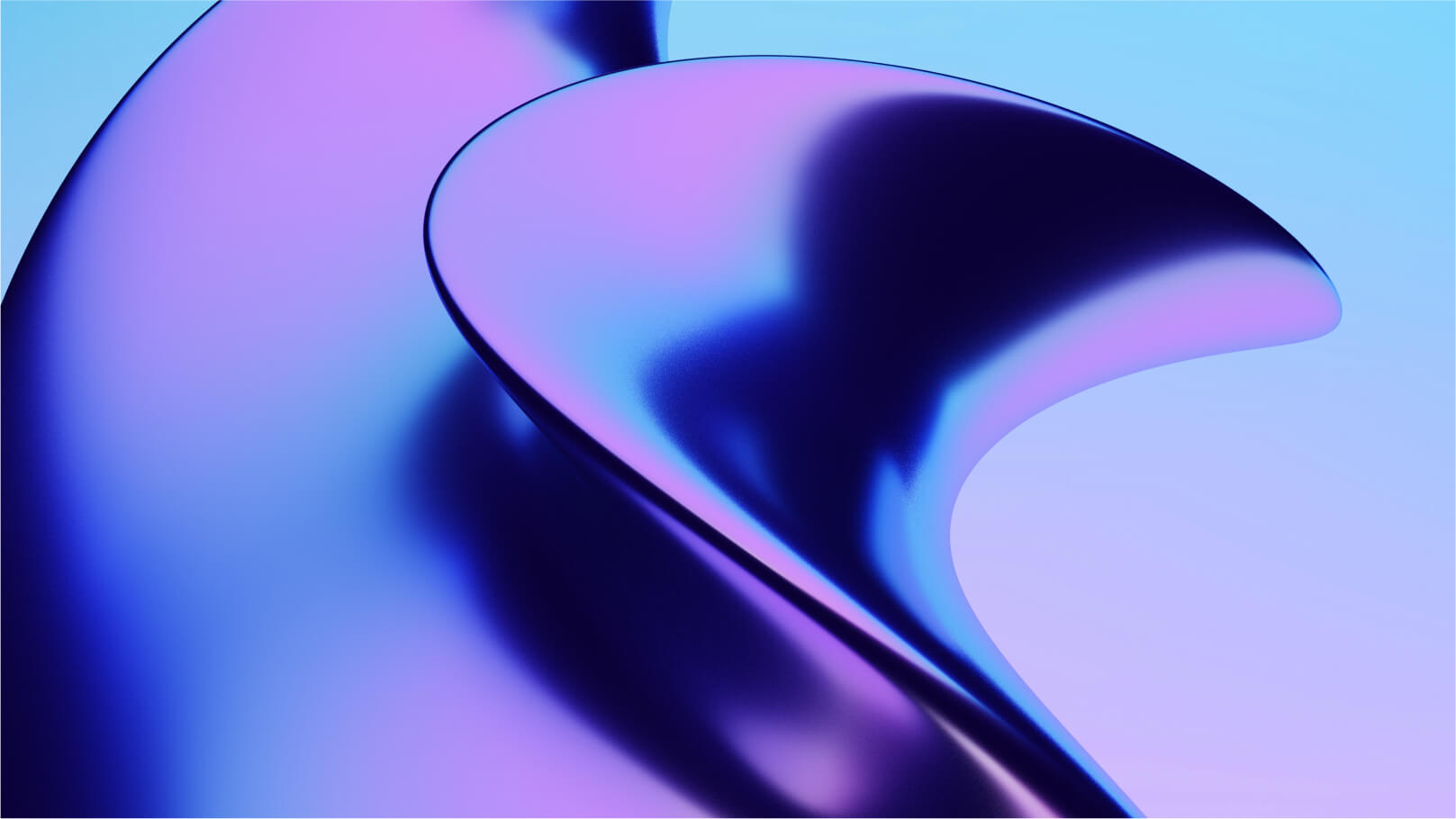

.jpg)
.png)
.png)

